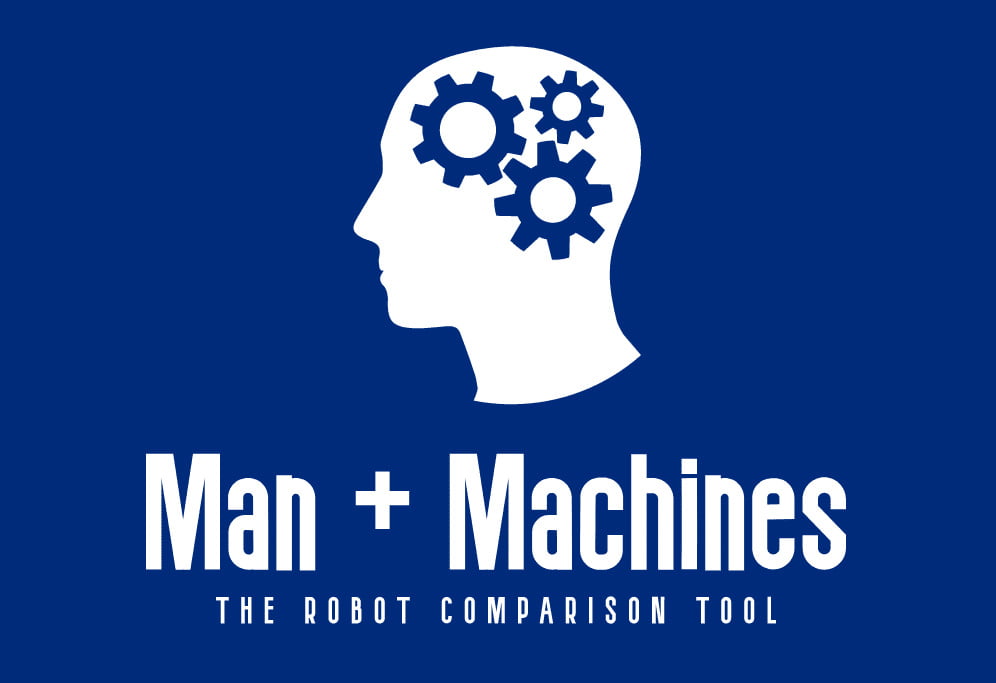What is the story behind Yaskawa Motoman cobots?

In the 1970s, the Japanese company Yaskawa used its expertise in electric equipment to conceive the first electric industrial robot, the Motoman. They had great success in creating arc welding robots (which use electricity to melt metal).
Through constant technical refinements, their industrial robots pushed the boundaries of industrial performance, and Yaskawa became the leader in its market in the 1990s.
With their Motoman HC series in 2015, Yaskawa sought to enter the cobotics market by leveraging their long manufacturing experience. Their first HC10 model stood out with collaborative safety features (force limiting and safe workspace) and precision hand guidance. Based on a strong distribution network, it has seduced many historical manufacturers for applications such as welding or CNC.
Motoman has gradually expanded its range with HCXP and HCDT models, and more recently through HC20, with higher performance and load capacities.
But how does the HC series compare to the leading cobotic series?
How to use Motoman HCs ?

First, unpack the robot, and set up the robotic arm, the smart pendant, and the power base, making sure to connect them to the right power outlets. When done, you can now turn on the Smart Pendant and launch the software.
First, you need to define the security and access settings for your cobot, so you can change its operating modes. Then it’s time to set up the tool or end effector that you will use in your application. To do this, you need to properly specify weight, control point, even the center of gravity and the moment of inertia to improve the torque sensibility of the robot.
After you’ve finished configuring, you can now code the first task. By turning on the servo and pressing the teach button, you can move the robot arm either with the manual controls or by hand guidance. In the first case, you can move either along specific axes or along a linear path. The Smart Frame mode allows you to calibrate the cobot to move along an XYZ axis for easy positioning.
In the second case, you can use the buttons on the arm to use the free movement mode and automatically define positions on the interface. You can make the movements according to specific axes.
With these modes, you can program the different movements and positions of the robot during the process, but also the actions of the end effector, the speed and the pause times. The software also allows you to easily add IF/Then logic and arithmetic variables to make your application more complex.
When you’re finished programming, you can test the task by pressing the TEST button. The robot will run the process at a reduced speed and will warn you via alarms if there is an issue. When you are done with your program, you can then switch to RUN mode, and the robot will perform the task continuously or in a defined number of cycles.
What are the possible applications of Motoman cobots?

Due to its size and capabilities, Motoman HC10 and HC20 cobots can easily handle specialized applications such as:
- Loading CNC machines
- Packing and palletizing large equipments
- Welding
- Pick & Place large parts
- Screwing
- Equipment assembly
What does interaction with HC series really look like ?

The Motoman HC series delivers an impressive experience in many ways.
First, the technical specs of Motoman HC10 and especially the new HC20 allow them to handle heavy and complex applications perfectly. Whether it’s palletizing or welding, their long reach and high load capacity enable high-speed job.
Secondly, this performance is made possible by HC’s remarkable safety features. Users can define collaborative work spaces, where the robot gradually slows down, and the worker can approach without fear. Cobots can also detect collisions with great accuracy to avoid injury. This allows for high productivity in applications while enabling worker intervention.
Finally, HC’s smart interface is a handy tool for coding at a reasonable speed. However, mastering it may require some expertise and training. The Smart Pendant may lack accessibility compared to competing user interfaces such as those from Doosan or the latest models from Fanuc and Kuka. Nevertheless, the interface allows for more complex and deep programming with advanced logic functions.
Our Rating
Overall
-
Performance
-
Usabillity
-
Safety
-
Versatility
What to make of Motoman HC Series ?
All in all, HC cobots are very good tools for specialized industrial applications. They demonstrate very good productivity while benefiting from worker collaboration – flexibility of deployment and learning. Where they really stand out among competitors is for their safety features. But Yaskawa still has improvements to make in user experience.