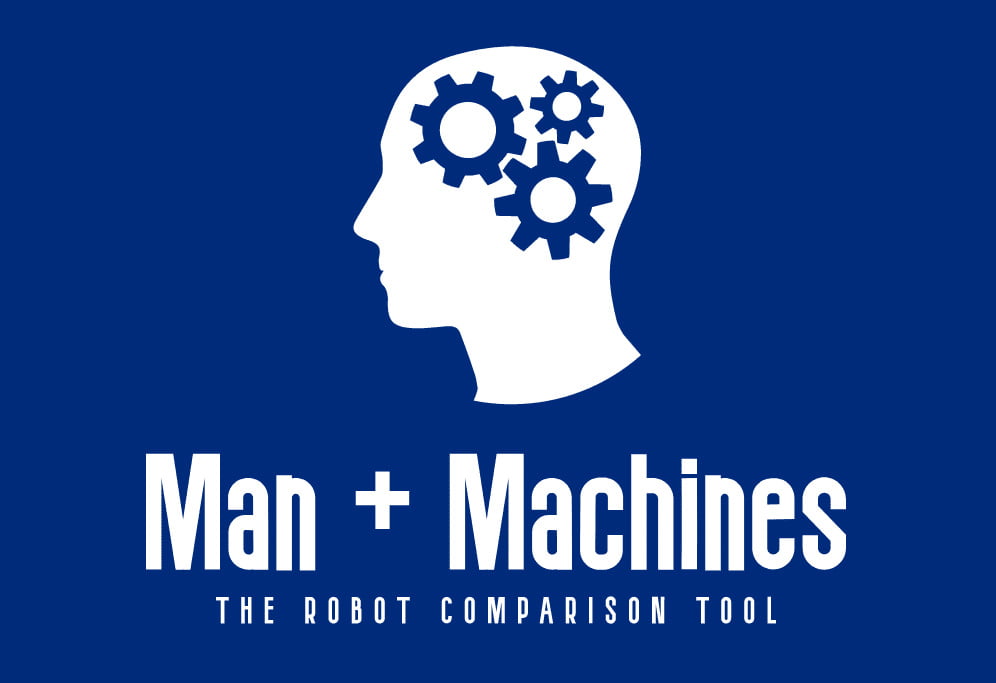What is the story behind Kuka cobots?

A German pioneer in industrial robotics, Kuka quickly realized the enormous potential of more compact and safer robots.
As early as 1996, Kuka engineers designed one of the first computer-controlled robots. In 2004, Kuka went one step further by taking over German Aerospace Institute’s lightweight torque-sensing robot.
Refining the idea, they launched their first cobot model, the KUKA LBR 3, which interacts directly with workers in complete safety. With high dexterity and precision in small, free-load applications, it won over many companies at the time.
By introducing its enhanced LBR iiwa cobot series in 2013, Kuka generalized its flagship model with enhanced sensory capabilities and a programmable interface.
Thanks to its accuracy and modularity, the LBR iiwa has found its way into many industrial and non-industrial sectors, including large automotive companies.
But how is Kuka’s reference cobot faring today in the face of growing competition?
How to use Kuka LBR iiwaa cobot?

After setting up the robot arm on its stand, you can plug in and start up the Kuka LBR iiwaa SmartPad. This smart interface allows you to turn on and initialize your robot. You can calibrate the robot’s 7 axes, trigger the power and launch or pause programs in progress.
To set up a new program, you can either connect your robot to your computer to run programs manually or use the SmartPad’s programming workflow.
When opting for the SmartPad, you need to create a new programming file and define the different sequences of an application to be performed. To do this, you can use the Teaching Mode, more specifically JOG by Key, to move the different axes of the robot with the manual commands on the numeric keypad.
You can also apply the effector with the GRIPPER TECH buttons on the left (after defining the input and output of these tools). However, to turn on the power, you need to keep pressing the dead man’s switch behind the control tool for safety reasons.
You can then click on MOTION to save the movement made according to World, Axis or Base coordinates. You can choose between linear, point-by-point or circular motion.
To start the program, you can then switch to Automatic mode and turn on the robot power. The robot will inform you of the process status by means of various light signals.
What are the applications of Kuka LBR iiwa?

With its wide range of features, the LBR iiwa is suitable for a variety of applications:
- Pick & Place
- Assembly of parts
- Loading of CNC machines
- Screwing
- Painting, dispensing and gluing
- Packaging
- Quality control
- Logistics
What about interaction with the LBR iiwa cobot?

The LBR iiwa has become a Kuka classic and is still a prominent standard for industrial and collaborative applications. There are three reasons for this.
Firstly, LBR iiwa provides advanced sensory features to handle parts with great precision. Its highly accurate torque sensor detects collisions and allows it to perform tasks with considerable delicacy (such as handling soft objects, screwing or material distribution). It can especially adapt to object shapes and slots by comparing the intended force with the feedback received.
Based on an open and scalable software environment (Linux and Java), LBR iiwa is also a great tool for programmers. They can experiment with various applications and connect external accessories. They can also add machine-learning-based features such as smart vision or manipulation. So robotics experts are only limited by their inventiveness. However, on the other hand, the complex SmartPad interface may look less accessible to programming novices.
Finally, LBR iiwa fits well into existing work processes. It has safety features (unwanted collision detection, emergency button and motion safety mode) to work cooperatively with employees without risk. The guidance function is also effective to teach precise movements. With lightweight and compact design, workers can quickly move and redeploy it to new work areas. Although the cobot does not provide advanced interaction features (like hand guiding), it’s enough to improve worker productivity.
All in all, LBR iiwa remains a cobot with remarkable sensitivity and modularity. It can easily fit in industries that want to automate costly and sophisticated assembly processes. However, from its own versatility, LBR iiwa is not a good choice for workers not familiar with coding. Also, the user experience is quite outdated. So you should choose this robot only if your focus is on performance.
If that’s not the case, you can check for another alternative.
Our Ratings
Overall
-
Performance
-
Usabillity
-
Safety
-
Versatility
What to make of KUKA LBR iiwa ?
One of the most famous collaborative robot precursors, the LBR iiwa has still big assets in its hands. With leading sensitive features, Kuka build quality and wide coding possibilities, it demonstrates good performance on modern applications. Yet, its user experience and design have made their time. So if your workers show strong technical skills, they can still make the most of it. But otherwise, there are other solutions out there.